org.w3c.dom.Node 를 사용하는 버전이 달라서란다..
이거 해결할려면
이클립스에 프로젝트 build path > Order and Export 에
JRE System Library 를 맨 위로 올려주면 해결
org.w3c.dom.Node 를 사용하는 버전이 달라서란다..
이거 해결할려면
이클립스에 프로젝트 build path > Order and Export 에
JRE System Library 를 맨 위로 올려주면 해결
VMware를 이용하여 가상서버를 설치한 다음날 실행을 시켜봤는데
사진 설명을 입력하세요.
이런 오류가 발생...
Failed to lock the file로 구글링 해보니
VMware 가상서버가 강제로 종료되어서 발생한 오류인 듯.
해결할려면
Cannot open the disk ...... 에 적혀있는 경로로 들어가서
*.lck 파일들을 모조리 지워주면 끝!
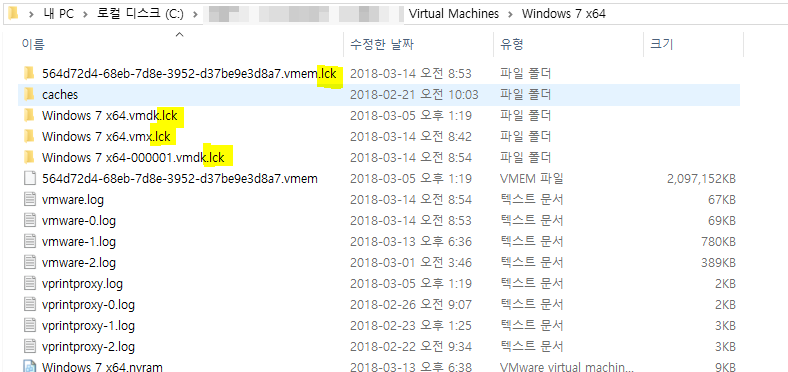
사진 설명을 입력하세요.
lck파일들 다 삭제!!
lck파일들을 다 삭제하고 다시 가상서버를 실행하면
사진 설명을 입력하세요.
이런 창이 뜰텐데 Yes 해주자.
사진 설명을 입력하세요.
Yes 후에 나타나는 화면.. 우리가 잘 아는 강제부팅 후의 화면이다.
여기서부턴 늘 해주던대로 '표준모드로 Windows 시작' 하고
사용하던대로 윈도우를 사용하면 되겠다.
변수 = iconv("현재언어","변환할언어",변수;
ex)
$data = iconv("UTF-8","EUC-KR",$data);
| PC와 모바일 구분하는 PHP (0) | 2019.01.22 |
|---|
<?
function isMobile(){
$arr_browser = array ("iphone", "android", "ipod", "iemobile", "mobile", "lgtelecom", "ppc", "symbianos", "blackberry", "ipad");
$httpUserAgent = strtolower($_SERVER['HTTP_USER_AGENT']);
// 기본값으로 모바일 브라우저가 아닌것으로 간주함
$mobile_browser = false;
// 모바일브라우저에 해당하는 문자열이 있는 경우 $mobile_browser 를 true로 설정
for($indexi = 0 ; $indexi < count($arr_browser) ; $indexi++){
if(strpos($httpUserAgent, $arr_browser[$indexi]) == true){
$mobile_browser = true;
break;
}
}
return $mobile_browser;
}
//echo "<script>alert(".isMobile().");</script>";
?>
1이 뜨면 모바일
-------------------------------------------------------------------------------------------
<?
if( preg_match('/(iPhone|iPad|Mobile|UP.Browser|Android|BlackBerry|Windows CE|Nokia|webOS|Opera Mini|SonyEricsson|opera mobi|Windows Phone|IEMobile|POLARIS)/i', $_SERVER['HTTP_USER_AGENT']) ) {
echo "<script>location='이동할 모바일 위치'</script>";
} else {
echo "<script>location='이동할 PC 위치'</script>";
}
?>
int로 바꿔주면 된다.
cint()함수 쓰면 끝
| asp 에서 nl2br 사용 방법 (0) | 2019.01.22 |
|---|---|
| asp 대소문자 변경하기 (0) | 2019.01.22 |
| 현재 페이지 주소, 아이피 알아보기 (0) | 2019.01.22 |
php에만 있는 nl2br 함수는 참 유용한데 asp에는 없다...
하지만 편법으로 사용하면 된다
strContent = Replace(strContent, vbLf, vbLf & "<br>")
| asp 800a000d 에러 발생 (0) | 2019.01.22 |
|---|---|
| asp 대소문자 변경하기 (0) | 2019.01.22 |
| 현재 페이지 주소, 아이피 알아보기 (0) | 2019.01.22 |
대문자 -> 소문자
| asp 800a000d 에러 발생 (0) | 2019.01.22 |
|---|---|
| asp 에서 nl2br 사용 방법 (0) | 2019.01.22 |
| 현재 페이지 주소, 아이피 알아보기 (0) | 2019.01.22 |
<%
'HTTP 요청을 한 클라이언트의 아이피(IP)
ip=Request.ServerVariables("REMOTE_ADDR")
'HTTP 요청을 한 클라이언트 호스트 명 - 정보가 없으면 REMOTE_ADDR과 같음
remote_host=Request.ServerVariables("REMOTE_HOST")
'HTTP 요청을 받은 서버 호스트 명( 도메인 명 )
http_host=Request.ServerVariables("HTTP_HOST")
'이전페이지
referer=Request.ServerVariables("HTTP_REFERER")
'현재페이지의 uri - url이 아님
url=Request.ServerVariables("URL")
'HTTP 요청을 받은 서버 호스트의 (아이피)
addr=Request.ServerVariables("LOCAL_ADDR")
'HTTP 요청을 한 클라이언트에서 입력한 문자열의 총길이
content_length = Request.ServerVariables("CONTENT_LENGTH")
'HTTP 요청과 응답에 사용되는 PORT ( 웹서버의 기본포트는 80 )
server_port = Request.ServerVariables("SERVER_PORT")
'HTTP 요청과 응답에 사용되는 프로토콜 버전
server_protocol = Request.serverVariables("SERVER_PROTOCOL")
'HTTP 요청을 받은 서버의 웹서버 버전
server_software = Request.serverVariables("SERVER_SOFTWARE")
%>
< %
response.write ip & "<br>"
response.write remote_host & "<br>"
response.write http_host & "<br>"
response.write referer & "<br>"
response.write url & "<br>"
response.write addr & "<br>"
response.write content_length & "<br>"
response.write content_type & "<br>"
response.write server_port & "<br>"
response.write server_protocol & "<br>"
response.write server_software
%>
| asp 800a000d 에러 발생 (0) | 2019.01.22 |
|---|---|
| asp 에서 nl2br 사용 방법 (0) | 2019.01.22 |
| asp 대소문자 변경하기 (0) | 2019.01.22 |